Currently, there's talk in the media again about the so-called "Supermoon." What is it? The Moon's orbit around the Earth is not circular, it is elliptic, and the orbit's closest point, the perigee, to Earth is about 50.000 km closer than the farthest point, the apogee. Every so often, full moon on Earth coincides with the time the Moon is at its perigee, and therefore it appears to be unusually large. When this happens, it is called "Supermoon."
The full moon of 10th August 2014 was a Supermoon, and so was 13th July 2014 (photo above). Also the next full moon will be a Supermoon on 8th September 2014. After that it happens again in 29th August, 28th September, and 27th October 2015 (Supermoon calendar).
See also: on spaceweather.com, there's a side-by-side comparison of the size of the moon as seen from Earth in March and August 2014.
Photo: Thomas Ulich.
Mi•Vyoo ['my view] pl Mi•Vyoos, mi vyoos about life and through the lens. Antonym: Yoor•Vyoo.
Tuesday 12 August 2014
Thursday 7 August 2014
Killer Lemming
During our trip to Kilpisjärvi in late June, our group climbed maybe a kilometre up on the track to Pikku Malla, from where one has a great view at the KAIRA facility on the other side of the lake. I used the iPhone 5's panorama mode to take the photo above. We used another camera (on the tripod) to take high-resolution "aerial" photos of KAIRA.
I wanted to make a "little planet" image out of this one, too, but this image is only a 150° view or so, far from full circle. In order to get the circular image right, the left and right edges must match, and therefore I made a copy of the photo above, mirrored it horizontally, and attached it to the right of the original. Then the Gimp procedure was applied as described earlier – and I was quite surprised by the result I got:
The Killer Lemming of Kilpisjärvi was born – of course – in Gimp. Have fun!
Photo and editing: Thomas Ulich.
I wanted to make a "little planet" image out of this one, too, but this image is only a 150° view or so, far from full circle. In order to get the circular image right, the left and right edges must match, and therefore I made a copy of the photo above, mirrored it horizontally, and attached it to the right of the original. Then the Gimp procedure was applied as described earlier – and I was quite surprised by the result I got:
The Killer Lemming of Kilpisjärvi was born – of course – in Gimp. Have fun!
Photo and editing: Thomas Ulich.
Labels:
Gimp,
iPhone,
Kilpisjärvi,
lemming,
photography
Location:
99490 Kilpisjärvi, Finland
Tuesday 5 August 2014
Little Planets
Previously, I wrote about how a time-lapse camera on a rotating egg timer can lead to a pan-lapse film and a stripy 360° panorama. However, one can push this game even further. The above image type is also know as "little planet," since there's sky all around a landscape photograph.
It is essential to make the left and right edges of a panorama match exactly to get the impression of a continuous image. The above image was created from the "cloudy sky" stripy panorama of KAIRA. The image was loaded into the open-source image manipulation software Gimp, and then turned into this circular panorama using the distortion filter "polar co-ordinates." It's a pretty cool effect.
Of course one can crop it just so as to get rid of the white corners. Alternatively there's another distortion filter "lens correction," which can instead stretch the sky into the corners, but it leads to some artefacts I didn't like, so I opted for cropping instead.
Here's the result of the same operation on the "sunny" stripy panorama of KAIRA. Since the centre of both panoramas point in different direction, I used an additional feature of Gimp's polar co-ordinate filter, which let's me rotate the circular image just the way I want it, i.e. with the fell of Saana at the top. Here you can see very clearly the different shades caused by the automatic exposure of the GoPro camera.
Photos and editing: Thomas Ulich.
A related article is on the KAIRA blog.
It is essential to make the left and right edges of a panorama match exactly to get the impression of a continuous image. The above image was created from the "cloudy sky" stripy panorama of KAIRA. The image was loaded into the open-source image manipulation software Gimp, and then turned into this circular panorama using the distortion filter "polar co-ordinates." It's a pretty cool effect.
Of course one can crop it just so as to get rid of the white corners. Alternatively there's another distortion filter "lens correction," which can instead stretch the sky into the corners, but it leads to some artefacts I didn't like, so I opted for cropping instead.
Here's the result of the same operation on the "sunny" stripy panorama of KAIRA. Since the centre of both panoramas point in different direction, I used an additional feature of Gimp's polar co-ordinate filter, which let's me rotate the circular image just the way I want it, i.e. with the fell of Saana at the top. Here you can see very clearly the different shades caused by the automatic exposure of the GoPro camera.
Photos and editing: Thomas Ulich.
A related article is on the KAIRA blog.
Sunday 3 August 2014
Stripey Panorama
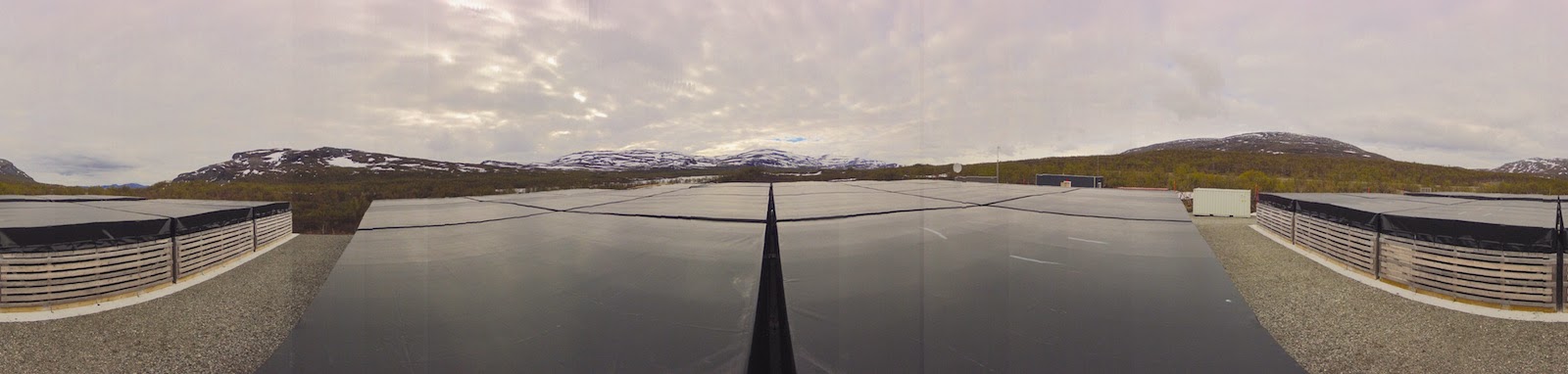
On the next day, the weather was much nicer, and I repeated the egg-timer photography. However, due to the GoPro camera's fully automagic exposure settings, and the high variability in lighting caused by fast moving clouds and the bright Sun, it was not possible to make a nice pan-lapse out of these photos, and as you can see, the stripiness is much more pronounced in this image, even though the blue sky is very nice of course.
By the way, the strange black boxes in these photos are part of the Kilpisjärvi Atmospheric Imaging Receiver Array (KAIRA). The mountain directly under the Sun in the second photo is famous Saana.
In due time I will write about how these were done in detail, in case you want to try yourself.
You can click on the above images to get larger versions.
Original photos and panoramas: Thomas Ulich.
Another article about this you can find on the KAIRA blog.
Labels:
GoPro,
KAIRA,
panorama,
photography,
SGO
Location:
99490 Kilpisjärvi, Finland
Friday 1 August 2014
Pan-Lapse Film
In late June, I went to Kilpisjärvi on a service mission to Finland's largest radio telescope, the Kilpisjärvi Atmospheric Imaging Receiver Array (KAIRA), which was built there by our institute, the Sodankylä Geophysical Observatory. The first thing I did upon arrival, was to place a GoPro time-lapse camera on an egg timer, in order to make a full 360° panoramic time-lapse film (YouTube).
Do you want to know how I did it? Then read on...
The GoPro cameras (Hero 2 above) have excellent optics for what they are, since they have a fixed focal length (no zoom) and also have fixed focus. Thus the extreme wide-angle lens needs to do only one thing and is optimised for that. Also, the GoPros have a built in time-lapse mode, i.e. they can take 11MP or 5MP images at a number of set intervals between half a second and one minute.
The cheapest way to make rotating time-lapse films is to mount the camera on a cheap (about 4€ or so) IKEA egg timer. The timers do a full 360° rotation in one hour, which is a good duration for a time-lapse. The only negative point is that they can only rotate in one direction (unless turned upside down).
For the film above, I programmed the camera to take a photo every 10 seconds, and set the timer to 60 minutes. Thus the camera was set to take one image per one degree of rotation. Rather arbitrarily, I decided then to use these images to stitch them together to 360° panoramas by using twelve 30° sections. These sections are indicated by the grey lines in the image at the top. Thus I needed to take every 30th image and see how much they overlap, and cut away the overlapping parts in order to have only the 30° centre sections. Then I stitched the 12 images together, 30 images apart, leading to a 360° view.
Now, since the camera took a photo for every degree of rotation, I made 360 different panoramas, each shifted by one degree with respected to the previous. These were then combined into a full panoramic time-lapse film, also called a pan-lapse film.
If you look carefully when watching the film (e.g. look at the clouds), you will see that the same bit of film repeats in every pane and migrates from left to right through all panes. In other words, every pane is a 30-image time-lapse film, repeated through all twelve panes, and thereby making up a film of 360 frames. The film looks really nice when put on loop, but this is unfortunately not possible on YouTube.
There are a few other games one can play with this set of images, so watch this space!
By the way, I got the idea of pan-lapse films from Ken Murphy of Murphlab, please visit his site for this and other exciting time-lapse projects.
Photos and time-lapse film: Thomas Ulich.
Another blog post was published about this on the KAIRA blog today.
Do you want to know how I did it? Then read on...
The GoPro cameras (Hero 2 above) have excellent optics for what they are, since they have a fixed focal length (no zoom) and also have fixed focus. Thus the extreme wide-angle lens needs to do only one thing and is optimised for that. Also, the GoPros have a built in time-lapse mode, i.e. they can take 11MP or 5MP images at a number of set intervals between half a second and one minute.
The cheapest way to make rotating time-lapse films is to mount the camera on a cheap (about 4€ or so) IKEA egg timer. The timers do a full 360° rotation in one hour, which is a good duration for a time-lapse. The only negative point is that they can only rotate in one direction (unless turned upside down).
For the film above, I programmed the camera to take a photo every 10 seconds, and set the timer to 60 minutes. Thus the camera was set to take one image per one degree of rotation. Rather arbitrarily, I decided then to use these images to stitch them together to 360° panoramas by using twelve 30° sections. These sections are indicated by the grey lines in the image at the top. Thus I needed to take every 30th image and see how much they overlap, and cut away the overlapping parts in order to have only the 30° centre sections. Then I stitched the 12 images together, 30 images apart, leading to a 360° view.
Now, since the camera took a photo for every degree of rotation, I made 360 different panoramas, each shifted by one degree with respected to the previous. These were then combined into a full panoramic time-lapse film, also called a pan-lapse film.
If you look carefully when watching the film (e.g. look at the clouds), you will see that the same bit of film repeats in every pane and migrates from left to right through all panes. In other words, every pane is a 30-image time-lapse film, repeated through all twelve panes, and thereby making up a film of 360 frames. The film looks really nice when put on loop, but this is unfortunately not possible on YouTube.
There are a few other games one can play with this set of images, so watch this space!
By the way, I got the idea of pan-lapse films from Ken Murphy of Murphlab, please visit his site for this and other exciting time-lapse projects.
Photos and time-lapse film: Thomas Ulich.
Another blog post was published about this on the KAIRA blog today.
Labels:
egg timer,
GoPro,
KAIRA,
pan-lapse,
photography,
SGO,
time-lapse
Location:
99490 Kilpisjärvi, Finland
Subscribe to:
Posts (Atom)








