During the night of 31st January and 1st February 2017, Northern Lights were visible all night – despite a few thin clouds – above large parts of Northern Finland and Scandinavia. My photos from that night were published today in Finland's largest newpaper "Helsingin sanomat" in print as well as online: "Revontulet sykkivät mystisesti". The article tells about the current research collaboration between Sodankylä Geophysical Observatory and a few Japanese research institutes to study so-called "pulsating aurora", which refers to flickering patches of aurora.
Recently, I built a small camera system, which is able to take photos continuously for a long time. During said night, the camera was pointing almost straight up resulting in a short time-lapse film of about one minute duration. The film is composed of images taken over 9 hours at a rate of four photos per minute, and it is linked from the article mentioned above. In the video you can see several distinct shapes of pulsating aurora drifting through the image and flickering at the same time.
The camera was pointing in a direction of 75° elevation above the southern horizon to capture the auroral corona. The corona can be observed when the northern lights are almost directly overhead and one can thus look into the auroral arc or curtain. From this point of view it looks as if all rays of the aurora come from the same point in space. In reality, however, the rays are parallel, and the corona is a result of perspective. The same effect makes a long, straight road appear to become narrower in the distance, which of course it not the case.
The photo above, taken by Eric Donovan of University of Calgary, Canada, with a fish-eye lens, illustrates the perspective effect of the corona. The trees seem to grow towards a single point in the sky, but they are parallel in reality. Thanks to Eric for allowing me to use his photo!
You can find some more films of the Northern Lights of that night on the blog of the Sodankylä Geophysical Observatory (SGO). There's the film from the scientific all-sky camera, a two-camera composition by our friends from Site-Eye Ltd, UK, as well as an impressive fish-eye footage by SGO's Esa Turunen of early-morning pulsating aurora. Have a look!
Film and text: @2017 by Thomas Ulich.
MiVyoo
Mi•Vyoo ['my view] pl Mi•Vyoos, mi vyoos about life and through the lens. Antonym: Yoor•Vyoo.
Tuesday 7 February 2017
Monday 2 March 2015
Webcasting the Solar Eclipse 20th March 2015
Above is a photo of the Sun, taken on 4th February, 2015, at Oulanka Research Station. Unfortunately thin clouds made observation and focusing difficult. The photo is a test shot to see how the equipment will perform during Sodankylä Geophysical Observatory's live webcasting of the solar eclipse on 20th March, 2015. See SGO's blog for more information. Here, I want to discuss a few technicalities, which will make a live web cast possible.
The setup for the image above as well as the web cast will be as follows: a full-frame Canon EOS 6D will be tethered to a MacBook, and fitted with a 2x converter as well as a Tamron f/5.6 200-400 mm zoom lens giving an image of the Sun of a bit over 1000x1000 pixels. Most importantly, the lens opening facing the Sun will be covered with "AstroSolar" folio, which in Finland you can buy, e.g., here.
First, a word of warning: Do not look at the Sun without this folio! If you intend to use welding goggles, make sure they are at least factor 13 or darker! The sunlight can destroy your eyes, and you won't notice it at the time of observation, but only afterwards.
As discussed recently with respect to photographing the Northern Lights, in order to prevent stars to appear elongated due to the Earth's rotation, the exposure time, in seconds, must be chosen to be less than 500 divided by focal length. The above setup yields a total focal length of 800 mm: 500/800 = 0.625 seconds. Thus an exposure time of half a second or faster is sufficient.
The aperture will be set at the widest possible, which means f/5.6 here. But the 2x converter reduces the aperture by two stops, thus the combined f-stop above is f/11. It turns out that at f/11 with the AstroSolar folio in place, the exposure time needed for the above image was 1/100 s, thus no problem with blur due to Earth's rotation.
However, the field of view of an 800 mm lens is only about 3.1° (diameter), and therefore I will have to readjust the pointing direction constantly in order to keep the Sun in the field of view. This means that in the camera image frame, the Sun will appear in different locations due to my manual pointing.
In order to get neat, full resolution, and fairly similar images throughout the event, I wrote a software, which centres on the Sun and then crops the image around the Sun at 1500x1500 pixels. How does that work?
First, I decode the RAW file (.CR2) using a utility called dcraw, which will develop it into a .ppm file. This file is then further processed using the fantastic ImageMagick tools. First, it is converted into pure black and white, meaning there are only two colours left (use -threshold). Then, using the -fuzz option, the crop geometry is obtained. However, this is a tight crop, which is not very pleasing, and thus it is easily converted into something a bit bigger than the Sun, with the Sun in the centre. Some sharpening is then applied. Finally, the time stamp and copyright texts are placed under the image using the label: option. The last step is to use exiftool to copy the EXIF data from the RAW file to the final JPG. The last step will be to copy the image to a web server, but the address has not yet been agreed upon and thus this step is still missing.
The photo above does not have any other modifications done to it, no lens correction, no contrast or brightness adjustments.
Text and photo: Thomas Ulich.
PS: You can download the source code for that software from our server here.
Labels:
dcraw,
eclipse,
exiftool,
ImageMagick,
photography,
solar eclipse,
webcasting
Location:
99600 Sodankylä, Finland
Tuesday 3 February 2015
How to Photograph the Northern Lights?
Often I am asked how to take photos of the Northern Lights. How does one need to set up a camera to be successful? There are, of course, other considerations as well, but here I want to concentrate on the main parameters that determine how sensitive the camera is to light. If your camera can operate using the values given in the chart below, you will be able to photograph the aurora.
Focal Length
Focal length is the least important factor discussed here. The Northern Lights often span the whole sky and thus you want to get as much sky as possible into the image. Therefore, zoom out as much as possible or choose a lens with a wide field-of-view. Focal length is a measure of field-of-view, and the smaller your focal length, the more sky you can see. Typical wide-angle focal lengths are 14mm to 35mm, but also 50mm might work for some scenes (for a full-frame camera). For a crop-sensor (APS-C) camera or a micro-four-thirds camera you need to multiply these numbers by 1.5 or 2, respectively, and the resulting number should stay below 50 mm.
Aperture
For nighttime photography of the sky, the camera needs to let in as much light as possible. Therefore start by setting the aperture as widely open as possible. Apertures are given as ratios like f/2.8. The aperture is largest, when the so-called f-number is smallest. For instance, an aperture of f/2.0 will let more light onto the camera sensor than an aperture of f/2.8. In other words, start by choosing the smallest f-number.
Exposure Time and ISO
Next, you have to balance between exposure time and ISO value, which are directly coupled together for a fixed aperture. For the same scene, doubling ISO requires halving exposure time, or halving ISO requires doubling exposure time. For example, an exposure time of 4 seconds at ISO 400 is the same as an exposure time of 2 seconds at ISO 800.
In other words, ISO determines how light-sensitive your camera is. The problem, however, is that the higher you set the ISO sensitivity, the noisier and grainier the image will become. It depends on your camera model – and your taste/judgement – how much image noise you want to accept. Take your camera out at night and try it with different settings for a few scenes to find out what the highest acceptable ISO value is for your camera.
Exposure Time
Also for exposure time there are upper limits. First, if the Northern Lights are really active and fast moving, one needs to keep the exposure time as low as possible, otherwise all the motion will make the northern lights in the photo look very blurry without any structure.
Secondly, at some point the rotation of the Earth will cause the stars in the image to appear as lines rather than dots. A commonly used rule states that one should keep the exposure time below a value of 500 divided by focal length (in seconds). For example a lens with a focal length of 50 mm will allow for a maximum exposure of 500/50 = 10 seconds. Note that, if you use a crop sensor (APS-C), you have to multiply the focal length by 1.5 or 1.6 depending on your camera.
Balancing Exposure, ISO and Aperture
The diagram above (click it for a larger version) will help with this balancing act. The dashed horizontal lines at the top give the maximum exposure time that will keep the stars as dots for a number of popular focal lengths. Check where your lens reaches its limit here at its widest field of view (shortest focal length).
Next, choose the diagonal line with the f-number of your widest possible aperture. Then you can move along this line to see which combination of ISO values and exposure times to start with when photographing the Northern Lights.
For example, if your lens is a 28mm f/2.8 on a full-frame camera, then you can go to a maximum exposure time of 15 seconds, and an exposure time of 4 seconds at ISO 1600 or 2 seconds at ISO 3200 would work fine.
The photo above was taken at only 0.5 seconds exposure time at ISO 800 using a 24mm f/1.4 lens. This shows that the graph is not a definite rule. The graph provides a starting point, meaning if you set your camera using these values, you will succeed taking photos of the Northern Lights. But if the lights are bright, you might get away with shorter exposure times or lower ISO values, thus you can freeze faster motion or get less sensor noise.
Finally, this chart will tell you also if your equipment is enough for the job. Just check where your camera specifications would be on this chart. Furthermore, modern camera sensors get more sensitive all the time, and some cameras nowadays get decent results with ever higher ISO values. Thus I encourage you to give it a try and see how far you can push your camera.
Good luck!
Photo and graph: Thomas Ulich.
Tuesday 12 August 2014
Supermoon
Currently, there's talk in the media again about the so-called "Supermoon." What is it? The Moon's orbit around the Earth is not circular, it is elliptic, and the orbit's closest point, the perigee, to Earth is about 50.000 km closer than the farthest point, the apogee. Every so often, full moon on Earth coincides with the time the Moon is at its perigee, and therefore it appears to be unusually large. When this happens, it is called "Supermoon."
The full moon of 10th August 2014 was a Supermoon, and so was 13th July 2014 (photo above). Also the next full moon will be a Supermoon on 8th September 2014. After that it happens again in 29th August, 28th September, and 27th October 2015 (Supermoon calendar).
See also: on spaceweather.com, there's a side-by-side comparison of the size of the moon as seen from Earth in March and August 2014.
Photo: Thomas Ulich.
The full moon of 10th August 2014 was a Supermoon, and so was 13th July 2014 (photo above). Also the next full moon will be a Supermoon on 8th September 2014. After that it happens again in 29th August, 28th September, and 27th October 2015 (Supermoon calendar).
See also: on spaceweather.com, there's a side-by-side comparison of the size of the moon as seen from Earth in March and August 2014.
Photo: Thomas Ulich.
Thursday 7 August 2014
Killer Lemming
During our trip to Kilpisjärvi in late June, our group climbed maybe a kilometre up on the track to Pikku Malla, from where one has a great view at the KAIRA facility on the other side of the lake. I used the iPhone 5's panorama mode to take the photo above. We used another camera (on the tripod) to take high-resolution "aerial" photos of KAIRA.
I wanted to make a "little planet" image out of this one, too, but this image is only a 150° view or so, far from full circle. In order to get the circular image right, the left and right edges must match, and therefore I made a copy of the photo above, mirrored it horizontally, and attached it to the right of the original. Then the Gimp procedure was applied as described earlier – and I was quite surprised by the result I got:
The Killer Lemming of Kilpisjärvi was born – of course – in Gimp. Have fun!
Photo and editing: Thomas Ulich.
I wanted to make a "little planet" image out of this one, too, but this image is only a 150° view or so, far from full circle. In order to get the circular image right, the left and right edges must match, and therefore I made a copy of the photo above, mirrored it horizontally, and attached it to the right of the original. Then the Gimp procedure was applied as described earlier – and I was quite surprised by the result I got:
The Killer Lemming of Kilpisjärvi was born – of course – in Gimp. Have fun!
Photo and editing: Thomas Ulich.
Labels:
Gimp,
iPhone,
Kilpisjärvi,
lemming,
photography
Location:
99490 Kilpisjärvi, Finland
Tuesday 5 August 2014
Little Planets
Previously, I wrote about how a time-lapse camera on a rotating egg timer can lead to a pan-lapse film and a stripy 360° panorama. However, one can push this game even further. The above image type is also know as "little planet," since there's sky all around a landscape photograph.
It is essential to make the left and right edges of a panorama match exactly to get the impression of a continuous image. The above image was created from the "cloudy sky" stripy panorama of KAIRA. The image was loaded into the open-source image manipulation software Gimp, and then turned into this circular panorama using the distortion filter "polar co-ordinates." It's a pretty cool effect.
Of course one can crop it just so as to get rid of the white corners. Alternatively there's another distortion filter "lens correction," which can instead stretch the sky into the corners, but it leads to some artefacts I didn't like, so I opted for cropping instead.
Here's the result of the same operation on the "sunny" stripy panorama of KAIRA. Since the centre of both panoramas point in different direction, I used an additional feature of Gimp's polar co-ordinate filter, which let's me rotate the circular image just the way I want it, i.e. with the fell of Saana at the top. Here you can see very clearly the different shades caused by the automatic exposure of the GoPro camera.
Photos and editing: Thomas Ulich.
A related article is on the KAIRA blog.
It is essential to make the left and right edges of a panorama match exactly to get the impression of a continuous image. The above image was created from the "cloudy sky" stripy panorama of KAIRA. The image was loaded into the open-source image manipulation software Gimp, and then turned into this circular panorama using the distortion filter "polar co-ordinates." It's a pretty cool effect.
Of course one can crop it just so as to get rid of the white corners. Alternatively there's another distortion filter "lens correction," which can instead stretch the sky into the corners, but it leads to some artefacts I didn't like, so I opted for cropping instead.
Here's the result of the same operation on the "sunny" stripy panorama of KAIRA. Since the centre of both panoramas point in different direction, I used an additional feature of Gimp's polar co-ordinate filter, which let's me rotate the circular image just the way I want it, i.e. with the fell of Saana at the top. Here you can see very clearly the different shades caused by the automatic exposure of the GoPro camera.
Photos and editing: Thomas Ulich.
A related article is on the KAIRA blog.
Sunday 3 August 2014
Stripey Panorama
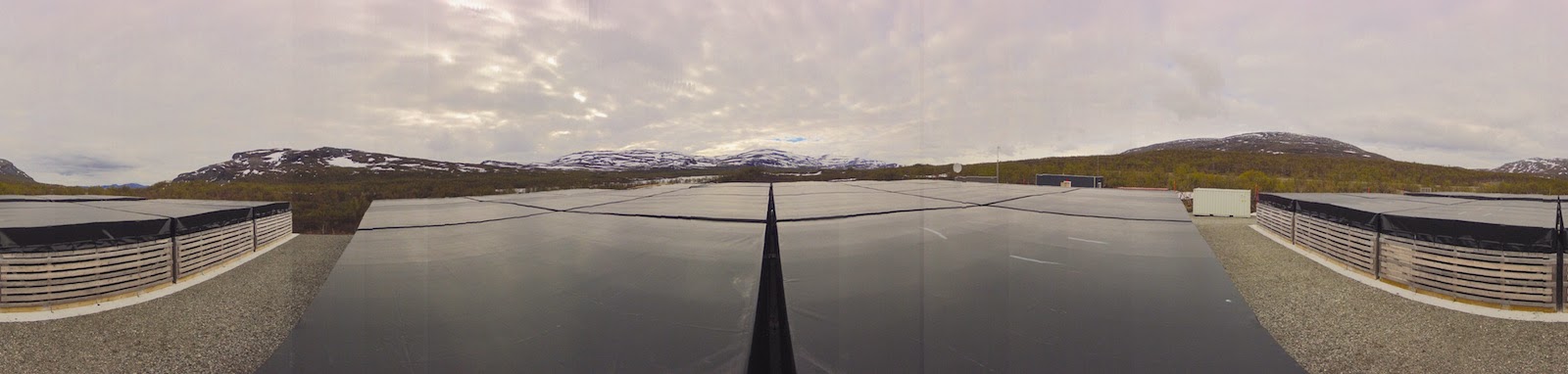
On the next day, the weather was much nicer, and I repeated the egg-timer photography. However, due to the GoPro camera's fully automagic exposure settings, and the high variability in lighting caused by fast moving clouds and the bright Sun, it was not possible to make a nice pan-lapse out of these photos, and as you can see, the stripiness is much more pronounced in this image, even though the blue sky is very nice of course.
By the way, the strange black boxes in these photos are part of the Kilpisjärvi Atmospheric Imaging Receiver Array (KAIRA). The mountain directly under the Sun in the second photo is famous Saana.
In due time I will write about how these were done in detail, in case you want to try yourself.
You can click on the above images to get larger versions.
Original photos and panoramas: Thomas Ulich.
Another article about this you can find on the KAIRA blog.
Labels:
GoPro,
KAIRA,
panorama,
photography,
SGO
Location:
99490 Kilpisjärvi, Finland
Friday 1 August 2014
Pan-Lapse Film
In late June, I went to Kilpisjärvi on a service mission to Finland's largest radio telescope, the Kilpisjärvi Atmospheric Imaging Receiver Array (KAIRA), which was built there by our institute, the Sodankylä Geophysical Observatory. The first thing I did upon arrival, was to place a GoPro time-lapse camera on an egg timer, in order to make a full 360° panoramic time-lapse film (YouTube).
Do you want to know how I did it? Then read on...
The GoPro cameras (Hero 2 above) have excellent optics for what they are, since they have a fixed focal length (no zoom) and also have fixed focus. Thus the extreme wide-angle lens needs to do only one thing and is optimised for that. Also, the GoPros have a built in time-lapse mode, i.e. they can take 11MP or 5MP images at a number of set intervals between half a second and one minute.
The cheapest way to make rotating time-lapse films is to mount the camera on a cheap (about 4€ or so) IKEA egg timer. The timers do a full 360° rotation in one hour, which is a good duration for a time-lapse. The only negative point is that they can only rotate in one direction (unless turned upside down).
For the film above, I programmed the camera to take a photo every 10 seconds, and set the timer to 60 minutes. Thus the camera was set to take one image per one degree of rotation. Rather arbitrarily, I decided then to use these images to stitch them together to 360° panoramas by using twelve 30° sections. These sections are indicated by the grey lines in the image at the top. Thus I needed to take every 30th image and see how much they overlap, and cut away the overlapping parts in order to have only the 30° centre sections. Then I stitched the 12 images together, 30 images apart, leading to a 360° view.
Now, since the camera took a photo for every degree of rotation, I made 360 different panoramas, each shifted by one degree with respected to the previous. These were then combined into a full panoramic time-lapse film, also called a pan-lapse film.
If you look carefully when watching the film (e.g. look at the clouds), you will see that the same bit of film repeats in every pane and migrates from left to right through all panes. In other words, every pane is a 30-image time-lapse film, repeated through all twelve panes, and thereby making up a film of 360 frames. The film looks really nice when put on loop, but this is unfortunately not possible on YouTube.
There are a few other games one can play with this set of images, so watch this space!
By the way, I got the idea of pan-lapse films from Ken Murphy of Murphlab, please visit his site for this and other exciting time-lapse projects.
Photos and time-lapse film: Thomas Ulich.
Another blog post was published about this on the KAIRA blog today.
Do you want to know how I did it? Then read on...
The GoPro cameras (Hero 2 above) have excellent optics for what they are, since they have a fixed focal length (no zoom) and also have fixed focus. Thus the extreme wide-angle lens needs to do only one thing and is optimised for that. Also, the GoPros have a built in time-lapse mode, i.e. they can take 11MP or 5MP images at a number of set intervals between half a second and one minute.
The cheapest way to make rotating time-lapse films is to mount the camera on a cheap (about 4€ or so) IKEA egg timer. The timers do a full 360° rotation in one hour, which is a good duration for a time-lapse. The only negative point is that they can only rotate in one direction (unless turned upside down).
For the film above, I programmed the camera to take a photo every 10 seconds, and set the timer to 60 minutes. Thus the camera was set to take one image per one degree of rotation. Rather arbitrarily, I decided then to use these images to stitch them together to 360° panoramas by using twelve 30° sections. These sections are indicated by the grey lines in the image at the top. Thus I needed to take every 30th image and see how much they overlap, and cut away the overlapping parts in order to have only the 30° centre sections. Then I stitched the 12 images together, 30 images apart, leading to a 360° view.
Now, since the camera took a photo for every degree of rotation, I made 360 different panoramas, each shifted by one degree with respected to the previous. These were then combined into a full panoramic time-lapse film, also called a pan-lapse film.
If you look carefully when watching the film (e.g. look at the clouds), you will see that the same bit of film repeats in every pane and migrates from left to right through all panes. In other words, every pane is a 30-image time-lapse film, repeated through all twelve panes, and thereby making up a film of 360 frames. The film looks really nice when put on loop, but this is unfortunately not possible on YouTube.
There are a few other games one can play with this set of images, so watch this space!
By the way, I got the idea of pan-lapse films from Ken Murphy of Murphlab, please visit his site for this and other exciting time-lapse projects.
Photos and time-lapse film: Thomas Ulich.
Another blog post was published about this on the KAIRA blog today.
Labels:
egg timer,
GoPro,
KAIRA,
pan-lapse,
photography,
SGO,
time-lapse
Location:
99490 Kilpisjärvi, Finland
Wednesday 16 July 2014
Roofing...
Finally the felt is installed on the roof and the play house starts to look complete. The edges of the felt in front and back need trimming, and some more planks need attaching, but it's getting there now. The final job will be painting.
The felt came in precisely precut sheets of a metre in length. They are installed in such a way, that they overlap to give the impression of tiles. They are nailed to the roof underneath, and the nails must be placed where they will be covered up by the next layer. The work always goes from the outer edge of the roof up to the summit, so that water cannot penetrate between the layers.
The material has a plastic sheet at the back, which must be peeled off first, and then the sheet will stick to the under underneath. The heat of the Sun makes the melt together, or then one can use a heat gun to speed things up when rain is approaching — like tonight.
This is what the house looks like now. Besides the roof, the floor boards of the terrace need some fine tuning at the entrance, and the railing around the terrace will get a flat top. Then we'll be done.
Sunday 13 July 2014
Play house: Floor - tick; roof - tick ...



What about the diagonal beam under the roof? As explained in yesterday's blog post despite all care, the whole structure was skewed and while both diagonals at the bottom were as precisely the same as can be (to 1 mm), at the top the diagonals differed by some 2 cm! This was fixed by putting the beam in place after cutting it to exactly the correct length of the diagonal. Once installed, both diagonals matched also at the top.
Now that everything is in place and the roof is on, the tension's gone elsewhere and the diagonal beam is lying loose without any pressure on it, secured by a few nails.


By the way, the play house is a kit marketed as "Lillevilla 209" or "Lillevilla Playhouse 4", a product from Finland, which is available elsewhere in Europe, too.
Subscribe to:
Posts (Atom)















